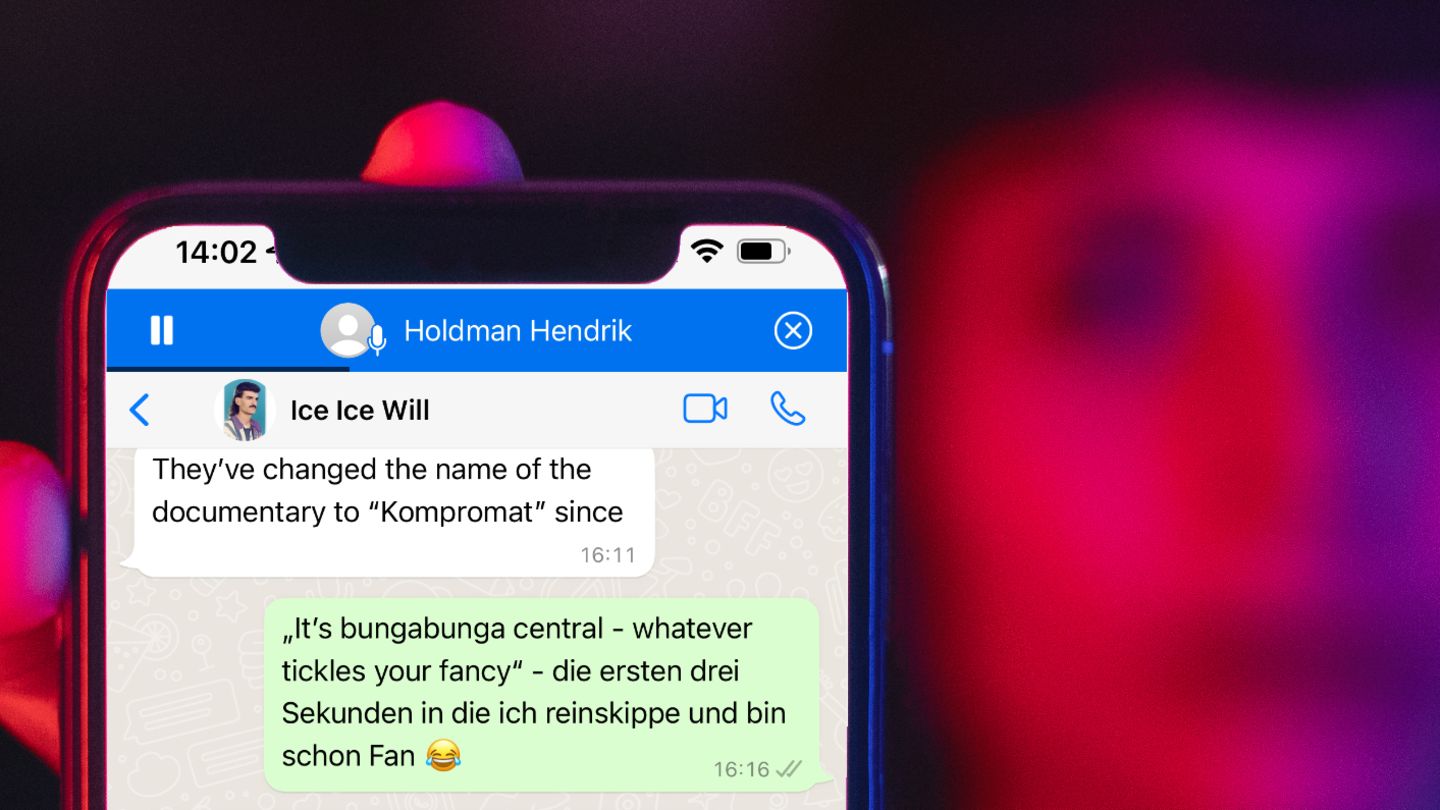Messenger
Whatsapp delivers a long-awaited function – and thus increases the risk of chatting
– Whatsapp voice messages can now also be listened to in other chats © Marco_Piunti / Getty Images
–
–
Whatsapp users have long wished they could switch chats during long voice messages. Now Messenger has delivered. And that brings a whole new problem.
–
Even if Whatsapp actually started as a classic text chat: voice messages have long since become one of the most popular and important features of the app. The biggest shortcoming so far: You had to stay in the same chat while listening to the messages. If other messages arrived during longer recordings, it quickly became annoying.
Now Whatsapp has met the wishes of many users – and with the latest update, it finally allows you to leave the chat while listening to voice messages. This is pleasingly easy to implement: If you leave the chat while the message is running, a blue bar will appear over the top of the app. In addition to the name of the person speaking and a voice recording icon, a thinner black line also shows the progress of the recording. If you want to close the ad, just tap the white cross on the far right.
error prone
Unfortunately, the new layout carries a higher risk of embarrassing chatting. And not just because you suddenly find yourself in a different chat than the one in which the message was sent.
With the overlay on the top edge, the app changes the display of the chat partner that has been learned for years: If you only glance at the top edge with whom you are texting, you can quickly get confused by the additional name display.
video-js>

–
The problem is exacerbated by the fact that the blue bar does not disappear when the message ends: even if you close and reopen the app, the blue voice message band at the top remains. Only when you change the chat, it is automatically hidden. Whatsapp users should therefore be a little more careful in the future and take a closer look.
Those: Whatsapp
Also read:
Whatsapp status can be punishable: court imposes a fine of 750 euros
–