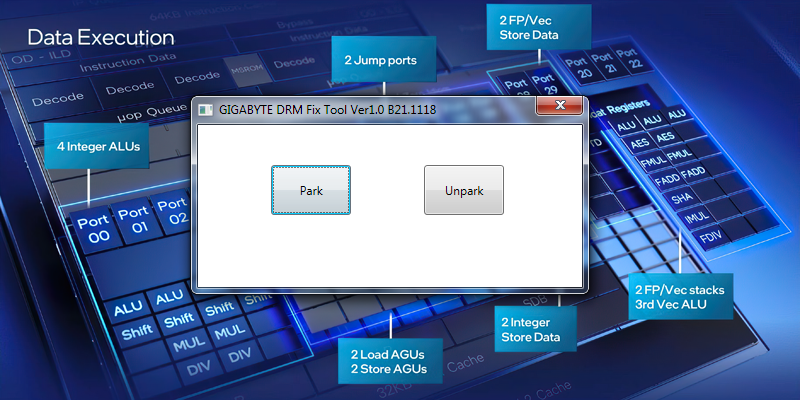The copy protections (DRMs) that are included with some games can evaluate the legitimacy of using that copy of the game by, among other things, detecting the processor. Specifically with Denuvo’s most inflected protection, this means that if the processor changes 5 times in a row, the user is blocked from accessing the game for 24 hours. On the sets Alder Lake, which combines large and small cores, these games once touch the large core, the second small, and as a result block the launch. According to Intel, the solution must come from the author of the game.
In the first half of November, we offered you instructions on how to work around the problem using the correct BIOS settings and using the Scroll Lock key:
However, the situation is complicated by the fact that Intel, despite a media call, has refused to publish a list of games that have problems (and therefore need to use this procedure), which can make life difficult for users. On the one hand, they may use the procedure unnecessarily for some games, on the other hand, they may not use the procedure for a specific game (because they do not know that there is a problem with it) and they will block access to the game.
The Scroll Lock procedure itself is nothing more than shutting down (parking) small cores, so they are not detected. Basically the same, but with a different interface, now offered by Gigabyte. The 251 kB portable utility GBDFT.exe (GIGABYTE DRM Fix Tool) opens a window with two buttons: “Park” and “Unpark”. A small flaw in the beauty is the requirement for the latest BIOS version (it is not possible to say universally the number, for different boards they have different markings of the latest BIOS version), so for example the transfer of the utility on the flash drive between systems with Alder Lake may not be enough. The pragmatist may ask what this utility actually brings compared to pressing the Scroll Lock keys or the Win-U keyboard shortcut + opening the virtual keyboard. Another pragmatist may say that alternative.
–