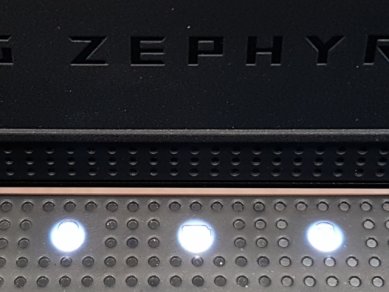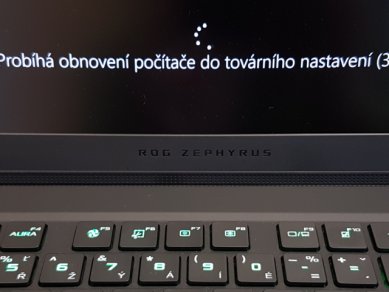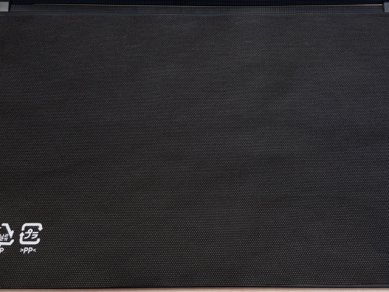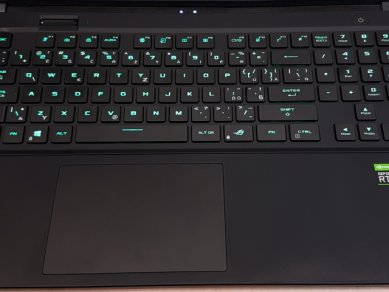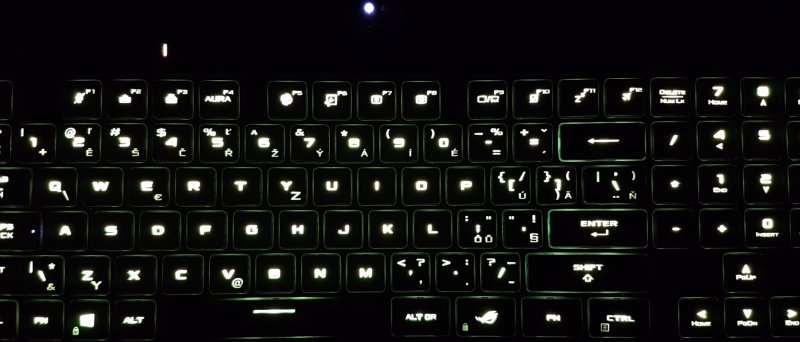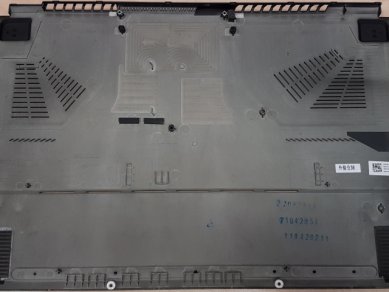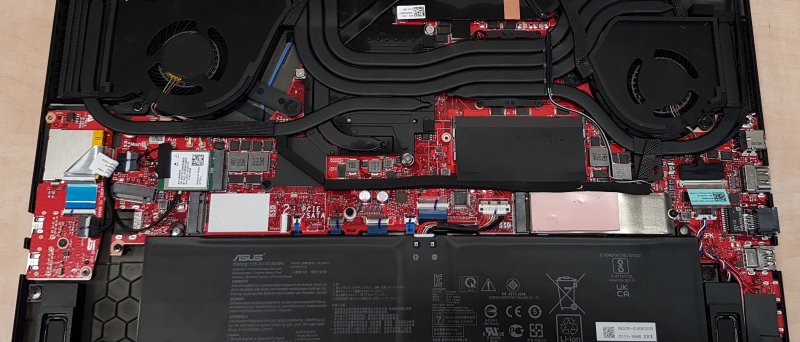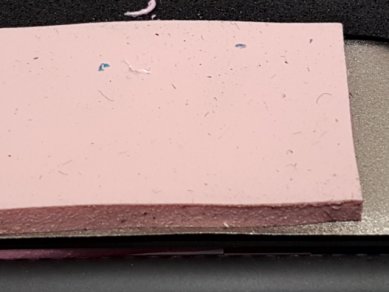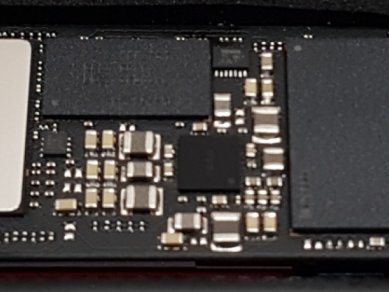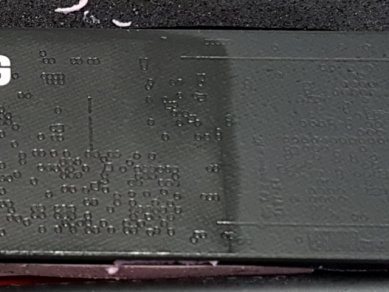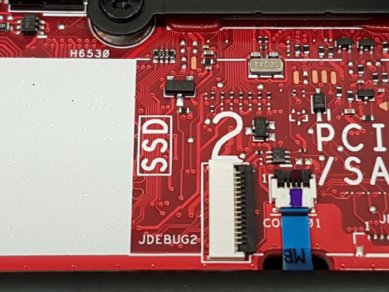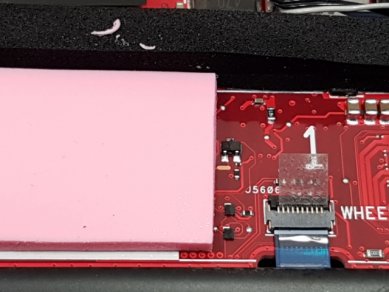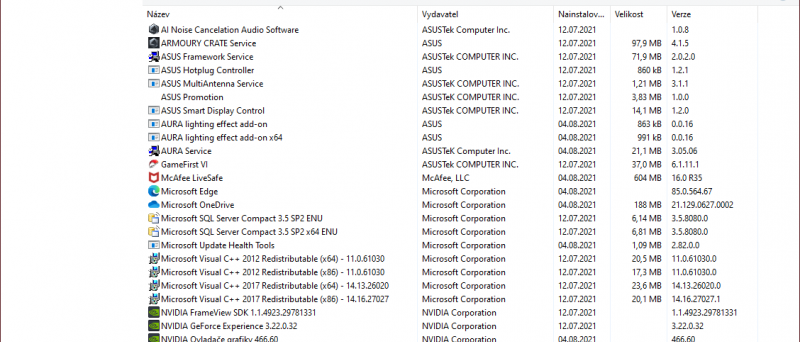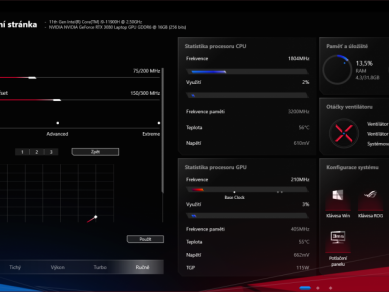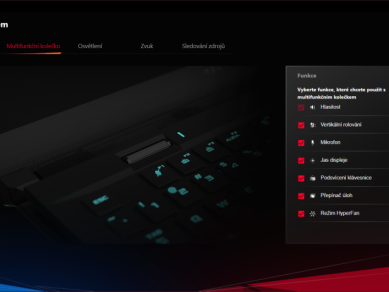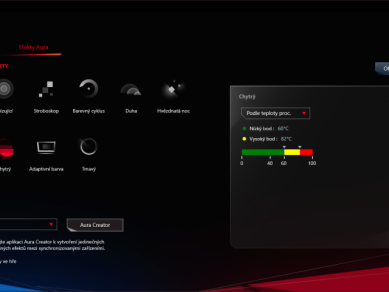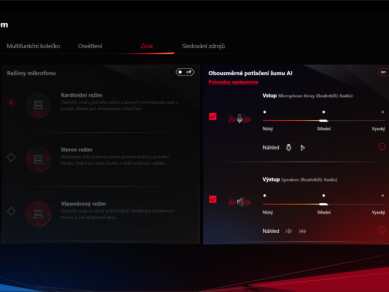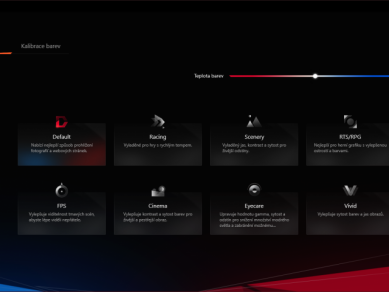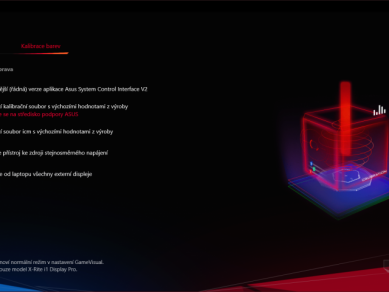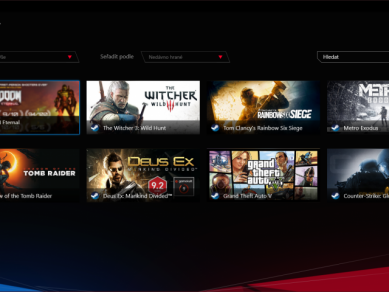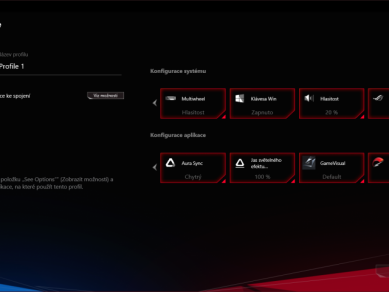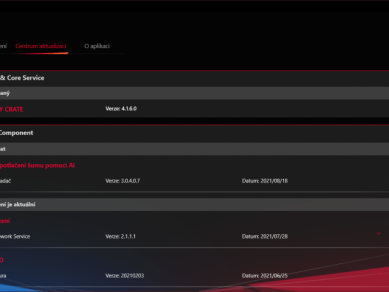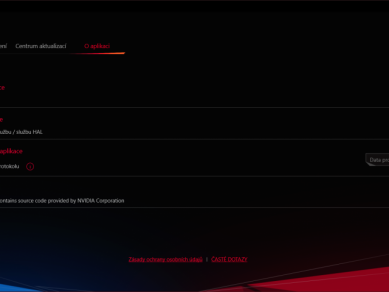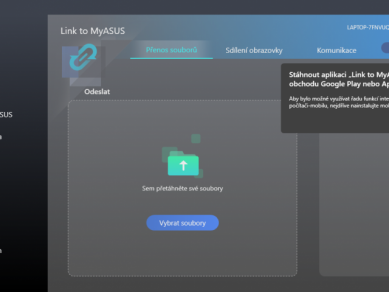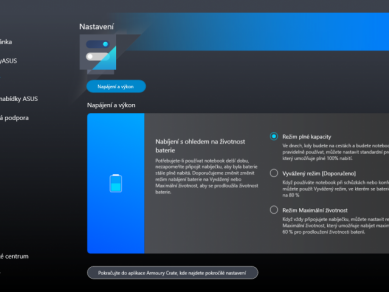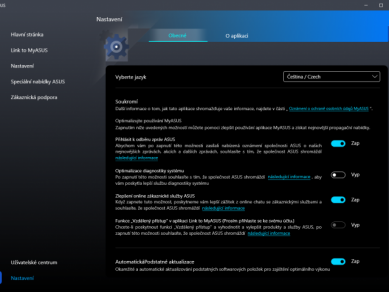As many readers know, Intel has released 11th-generation processors for the notebook segment as well, offering slightly higher performance and fourth-generation PCIe support over the 10th generation, outperforming AMD in the notebook segment, which has no fourth-generation PCIe mobile processors yet. The new Intel Tiger Lake processors in a quad-core design hardly succeeded in consistently overtaking the previous tenth generation, having to put pressure on power limits. Intel worked a bit on the 10nm process and finally released six- and eight-core mobile processors designed for the 45W + segment. These new processors should catch up and even beat the competing AMD 5000 series processors. And we’ll look at one laptop equipped with this new processor today.
The tested model is not the highest in the offer, it is sold for 102,990 CZK with VAT, ASUS has a second variant on offer, about 5,000 CZK more expensive, it differs in that it has three 1TB PCIe NVMe SSDs in RAID0.
The model tested today has the following hardware:
- Intel Core i9-11900H – 2,5GHz, Turbo až 4,9GHz, 24MB L3, 80-107W TDP, 10nm, 8C/16T
- 2x16GB RAM DDR4-3200 CL-22-22-22-52 2T (16GB onboard)
- NVIDIA GeForce RTX 3080 Mobile 16GB 140W
- 17,3“ BOE099D, 2560×1440 IPS 165Hz
- Samsung PM9A1 2TB M.2 2280 PCIe NVMe Gen4 x4
- MediaTek MT7921 (802.11ax + Bluetooth 5.1)
- 4 cell 90Wh baterie
- 280W adapter
- 100W USB-C adaptér
- Windows 10 Home V21H1
The notebook arrived in its standard package, in the cardboard box we find the notebook itself, manuals and two power adapters.
The main power adapter with the ASUS ROG logo delivers up to 280 watts through a standard DC jack. In addition, ASUS has included a very compact USB-C 100W travel adapter. With this smaller adapter, you can run the notebook on the go, however, maximum performance cannot be expected, a 100W adapter simply will not use an 80W CPU and a 140W GPU at full capacity. Even so, I like the presence of a travel adapter.
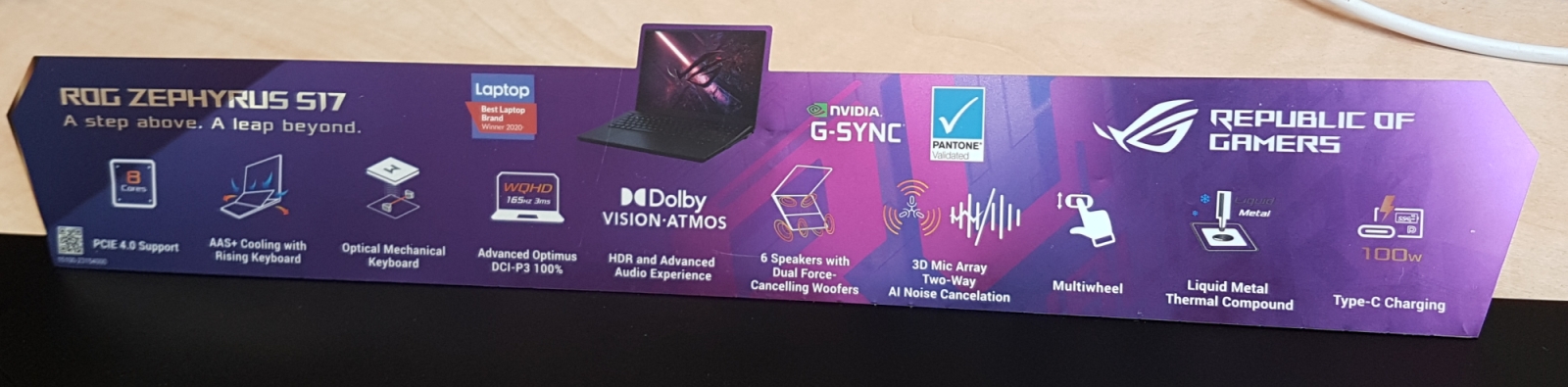
The notebook itself reaches dimensions of 394x264x19.9 millimeters, while the weight is as low as 2.6 kilograms. It looks like a very thin and light on a very powerful gaming laptop, it’s such an unusual thing.
The top cover of the notebook is made of metal (or it is a magnesium aluminum alloy) and has the ASUS ROG logo in it, which is backlit with the help of RGB LEDs.

On the back of the laptop we find only two cooling exhausts, there are no ports.
On the right side we find two 10Gb / s USB-A ports and a full-fledged SD card reader, which is nice.
On the left side of the laptop we find the rest of the port equipment, ie the main part. Apart from the cooling exhaust, we can find a DC power jack here, here again I have a complaint about the power adapter, which has an end to L, so the connector will always interfere with the HDMI port or at the radiator exhaust. There is also HDMI 2.0b connected to RTX 3080, gigabit Ethernet in RJ45 connector, USB-A 10Gb / s, USB-C with ThunderBolt 4 and DP and PD support, the second 10Gb / s USB-C port with DP and PD. The equipment ends with a 3.5 mm audio combo jack. I like that it is possible to connect three external monitors to the laptop in this way, if you have one with DisplayPort chaining support, it should be possible to connect even more.
Since the notebook was made by ASUS, of course, something special must not be missing. This time it’s less crazy than tilted displays. This model only has a tilting keyboard, which is somehow to improve the gaming experience thanks to the tilt. A small disadvantage is that at certain angles the keyboard covers the status LEDs above the keyboard, which indicate the laptop is on, the battery and disk activity.
The fabric protection of the keyboard and display is placed on the keyboard from the manufacturer. Tilting the notebook helps with cooling, as the fans draw air through these gaps, partly through the bottom cover of the notebook.
The keyboard has a somewhat bizarre layout, mainly a numeric keypad. The keyboard offers backlighting using RGB LEDs. The keyboard is optomechanical and the keys travel a distance of up to 1.9 millimeters. Above the keyboard, ASUS has prepared another specialty, namely the “Multiwheel” scroll wheel, which changes the volume in the factory settings. You can also press the button to mute all sounds. The scroll wheel is configurable, it can change the keyboard backlight, microphone levels and other functions that we set in Armory Crate.
The notebook has a cheerful display with a resolution of 2560×1440 pixels and a refresh rate of 165Hz, reportedly a BOE099D panel. ASUS introduces 100% DCI-P3 support with Pantone validation. It’s a pity that the aspect ratio is 16: 9, but otherwise I have no complaints. The display is connected to the MUX chip, so it is possible to feed the internal display with the help of RTX 3080, support for NVIDIA G-Sync is a matter of course.


Above the display sits a 720p webcam with two microphones, ASUS boasts 3DNR function, it is a technology that removes noise from the image in poor lighting conditions. I’m more of a proponent of proper external cameras, so I don’t deal with internal power and I haven’t tested that feature.
The bottom cover of the notebook has only small ventilation holes for fans and speakers. ASUS has decided to use screws with a torx head, if you are planning to remove the bottom cover, I recommend watching where each screw belongs, because the cover holds in place screws of different lengths.
The bottom cover also serves as a heatsink for the NVMe disk, otherwise we won’t find anything special here.
Now you see the insides of the laptop, much of the space is occupied by coolers with six heatpipes, which dissipate temperatures with the CPU, GPU, VRM and partly PCH. ASUS used liquid metal for the best possible heat dissipation from components (CPU and GPU). At the bottom of the laptop we can see a four-cell 90Wh battery and speakers.
There are three PCIe NVMe slots above the battery, while they also support M.2 SATA SSD. ASUS has installed a Samsung PM9A1 hi-end SSD here, it is basically a Samsung 980 Pro in an OEM design, so the notebook has a real PCIe Gen4 SSD. It’s nice that the user can add two more NVMe SSDs, but I would appreciate two RAM slots more, the notebook has only one slot with user-replaceable memory, the second module is unfortunately soldered and with a capacity of 16GB. I would say that 32GB of RAM will be enough for players, but I would still appreciate the second slot, as in this configuration the user is limited to a maximum of 48GB of RAM. If the soldered RAM goes away, the repair will be much more complicated, despite the impossibility of using modules with support for XMP profiles, which is possible with some gaming and non-gaming laptops.
The notebook has a WiFi 6 card and surprisingly from MediaTek, it is a model MT7921 (allegedly there are problems with the availability of Intel WLAN modules), during testing this card made me angry and the notebook accidentally disconnected from the test Ubiquity Unifiy AC PRO, however the same chipset I tested in another ASUS laptop and there was no problem, so it is possible that I only ran into trouble with the drivers. If you want the card to work in Linux, you must have a 5.12 kernel and proprietary firmware from MediaTek. The WiFi module is user-replaceable, it is in a standard M.2 2232 slot.
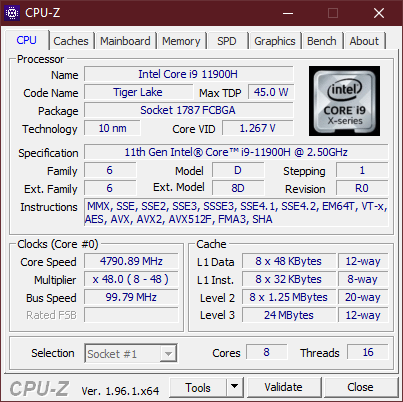
Now a little about the processor and graphics card, the notebook has a brand new Intel Core i9-11900H processor and ASUS has decided to throw in some Watts so that the processor can cheerfully tick at higher frequencies. It should outperform and perhaps outperform AMD Zen3 laptop processors, and quite possibly will have the upper hand in some games. Interestingly, the processor has a fairly large L3 cache, equal to 24MB. The processor also has an integrated graphics card, but I did not test here, ASUS sets the MUX chip to dGPU mode, so I only tested in dGPU mode. The processor has a basic TDP of 45 watts, but it can be driven up to 135 watts, which is practically impossible to cool down. In Armory Crate we can set different profiles, normally the Performance profile is set, when the processor has a power limit of up to 80 Watts (107 Watts for a short time), in Silent mode only 30 Watts and in Turbo mode up to 100 Watts. You can see how the performance of the Cinebench R23 differs for different modes in the chart below.
graph-11
The NVIDIA GeForce RTX 3080 Mobile with 16GB VRAM and a power limit of up to 140 watts serves as a graphics card, but thanks to NVIDIA Dynamic Boost 2, the maximum power supply for the GPU is rather lower. The main advantage is the presence of a MUX chip, the RTX 3080 feeds data directly to the laptop’s internal display and the data does not go through the iGPU, which reduces performance when playing on the internal panel. I installed the latest drivers, at the time of testing it was version 471.41.
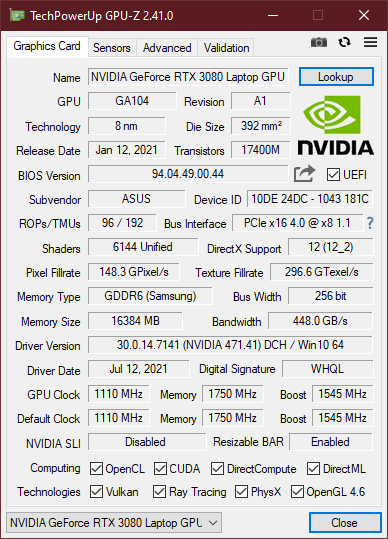
Windows 10 Home was pre-installed on the laptop, which I upgraded to the latest build 21H1.
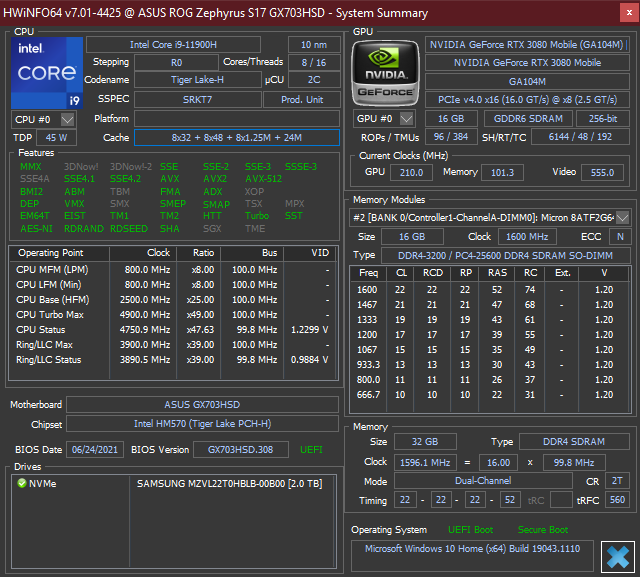
Software
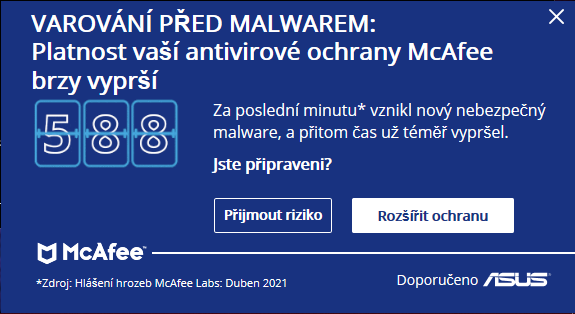
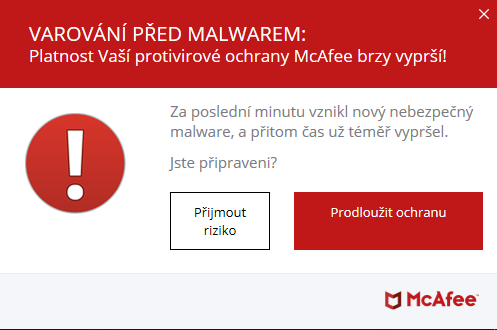
There is a pile of pre-installed software on the laptop before I can do anything, McAfee has twice alerted me to a POSSIBLE DANGEROUS MALWARE !!! There is also the obligatory MS Office and a pile of utilities from ASUS.
The laptop does not lack traditional software such as Armory Crate and MyASUS. You can see how the programs look below, in Armory Crate we also have settings for fan behavior, CPU power limits, multifunction wheel, keyboard backlight, AI noise cancellation for microphones and so on. We don’t set much in MyASUS, we can primarily change the behavior of the battery and then monitor the warranty status and get support.
–