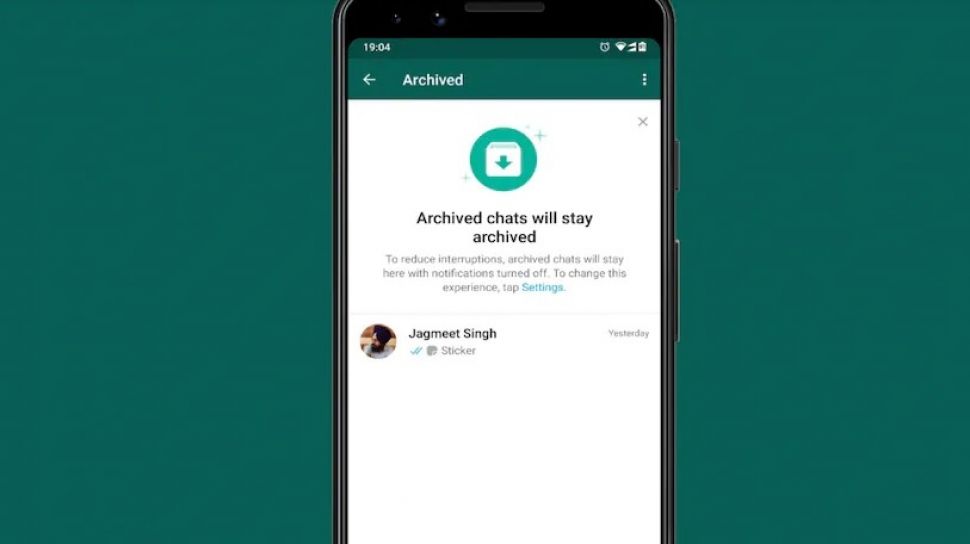Users only need to tap on the chat of a person or group and select the archive logo on the top right.
SuaraSumsel.id – WhatsApp announced a feature new, for archive chat without the need to block someone’s contact. This feature allows users to mute archived chats, even when receiving new messages in archived chats.
That means, new messages from the sender remain permanently archived. However, archived messages can be manually canceled again.
“Archive on WhatsApp allows users to manage private messages and prioritize important conversations. Messages will remain archived and muted, but can change them back,” WhatsApp said on its Twitter, quoted on Sunday (01/08/2021).
To activate it, users only need to tap on a chat from a person or group and select the archive logo on the top right. Then the message will be hidden in the folder.
Also Read:
5 Things You Need to Know about the Close Friend Feature on Instagram
If they want to restore the message as before, they only need to open the archive folder in the column above. Then long press the chat you want to restore by tapping the archive logo on the top right.
Quoted from NDTV, WhatsApp said that this feature aims to give users more control over the chats that enter their inbox. Also helps users to keep the most important chats on the top column.
Prior to updating, archived messages, both individual and group chats, can be canceled if they get new messages in the chat.
WhatsApp says that many of its users want messages to remain archived and hidden in the Archived Chats folder. That’s why a Facebook-owned subsidiary is rolling out a new feature in archived messages.
Users can archive unwanted individual and group chats in their main chat list. Then WhatsApp by default will separate archived chats even if there are new messages later.
Also Read:
Two New GoFood Features Launched: Customer Reviews and Culinary Recommendations
That way, users won’t get a notification when they get an archived message. Notifications will appear when they are tagged or the message is replied to immediately.
This feature has actually been tested since April 2019 and only became available to some iPhone users last week. Now, this feature is confirmed to be available for all devices.
– .