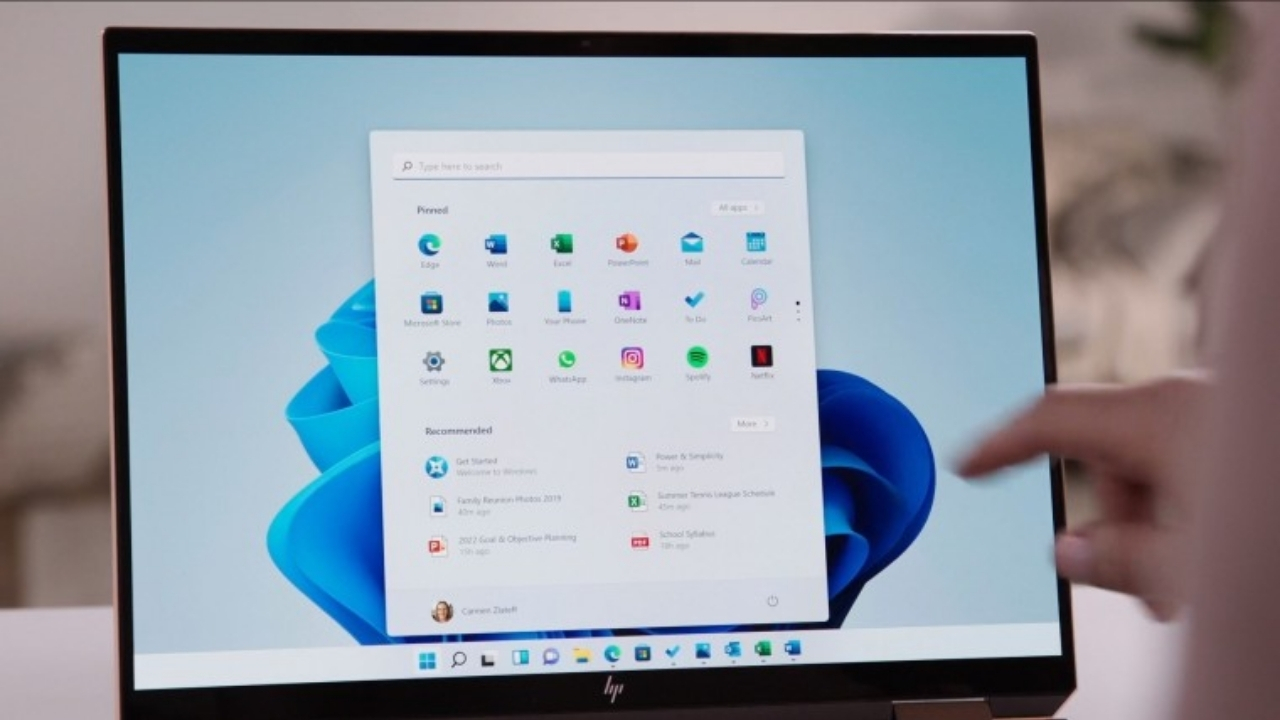To help overcome some of the compatibility confusion, Microsoft has updated the Health Check app to show more information about why your PC doesn’t support Windows 11.
Steam move for Windows 11 from Microsoft
–
Offering an updated and new Store version with Windows 11, Microsoft wants to further improve the new Store experience.
—
If you are one of the people who downloaded the old version, the application will be updated automatically. If you haven’t downloaded from here you can download.

–
The upgrade tool will tell you why your computer does not support Windows 11
On which systems Windows 11 will work or not created some confusion in the minds of users and did not give any information about why your system did not support it in the previous version of the tool. Now it reports your system’s shortcomings in TPM, disk space, memory, secure boot, and processor. With this warning, you will at least be able to learn which feature of your system is missing.
However, sometimes the vehicle’s messages still do not shed light on some details in some cases. For example, there is no information about why your processor model is not supported. So if you want to do a system upgrade for Windows 11, you need to do a little more research on which part is not supported.

Normally, when you were in the old version, you could not learn in any way for what reason your system did not support it, but with the new version, you will be able to learn which hardware device you are having problems with.
If you want to know if your processor supports Windows 11 here you can click.
Microsoft is expected to create a clear schedule for processor support and TPM chip. So you can wait for the stable version to be released before trying to procure a new system or part.
–