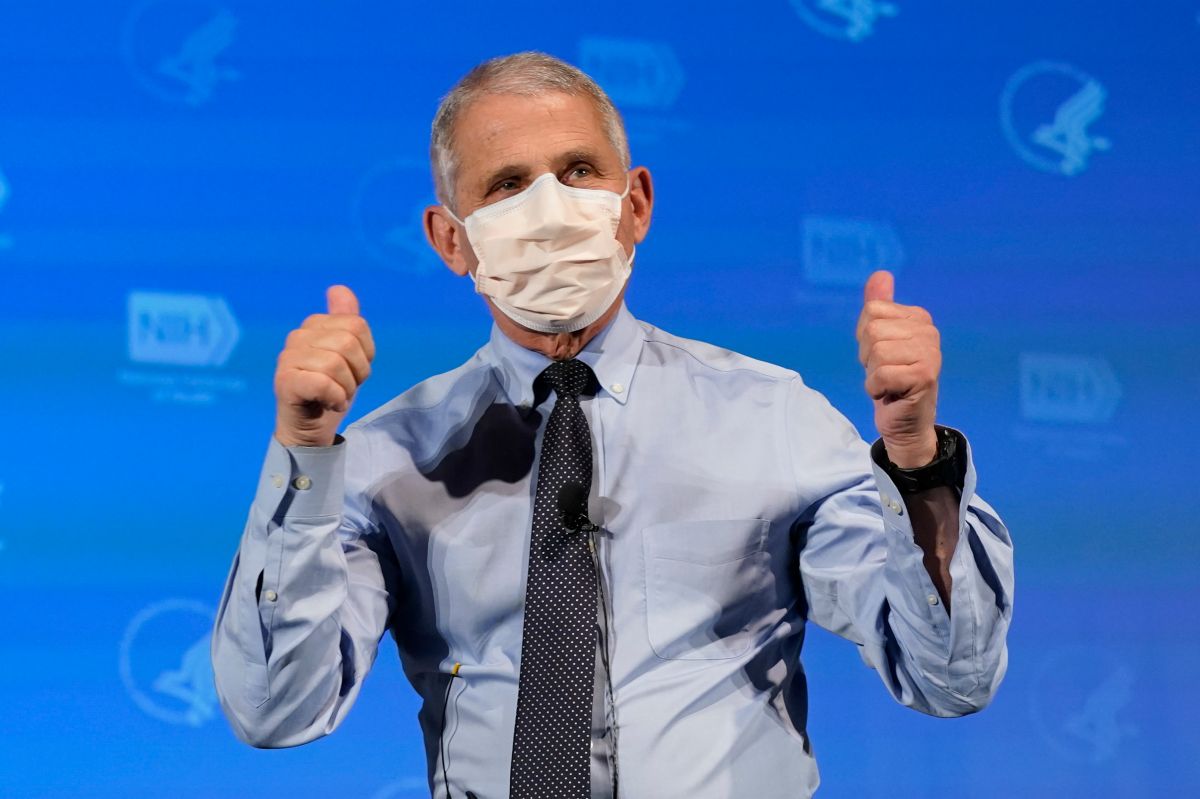The word “info” is used in various places in the popular WhatsApp messenger. Some users wonder what is behind it and where this information is possibly displayed?
WhatsApp is without a doubt one of the most popular messengers among Germans. Many users use the chat program, but are not familiar with every single function. That is why we regularly publish useful tips and instructions on WhatsApp. You should also follow our warnings regularly to be informed about new scams.
Some users wonder what the info in WhatsApp is all about. Since the term is used several times, we will go into it differently.
“Info” as part of the profile
“Info” is used as the status in your profile. However, you must not confuse this profile status with the WhatsApp status, which you can use to keep your family and friends up to date with pictures and short text messages. The “Info” as part of the profile is intended to enable you to tell your friends whether you are currently available or whether you do not want to be disturbed. For example, you can choose whether you are currently busy at work or in a meeting. Optionally, you can also enter your own status. Without changes, WhatsApp usually sends the message “Hello! I use WhatsApp. ”Or“ Hey there! I am using WhatsApp. ”Is preset.
This “info” is visible on WhatsApp in different places. For example, other WhatsApp users can see the status from your profile when they call up your contact. In addition, your chat partners can call up the profile status when they tap your name above the chat history. You can restrict the visibility of the “Info” in the privacy settings.
“Info” is also used on WhatsApp in the context menu of chat messages.
If you press and hold a WhatsApp message you have sent, you will also find the “Info” item in the context menu. If you tap on this menu item, you will see detailed information on the sent message. Depending on the privacy settings of the chat partner, you can see when the message was delivered and when the contact read the message. This also works in group chats. There you can check which members of the group have already read your message. Only you, the sender of the message, can see this information. Other users cannot see the delivery status of your messages.
Your questions about info on WhatsApp
Do you have any further questions about “Info” on WhatsApp or has your question not yet been answered? Please ask your question about the comments below the article. We will answer you as soon as possible.
Do you already know our useful tips and instructions for WhatsApp?
–