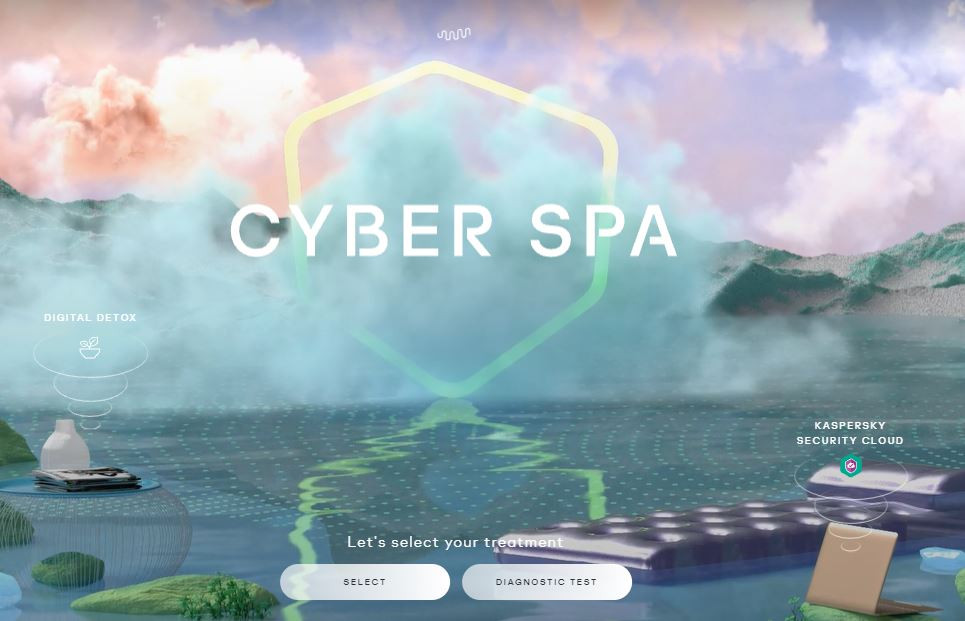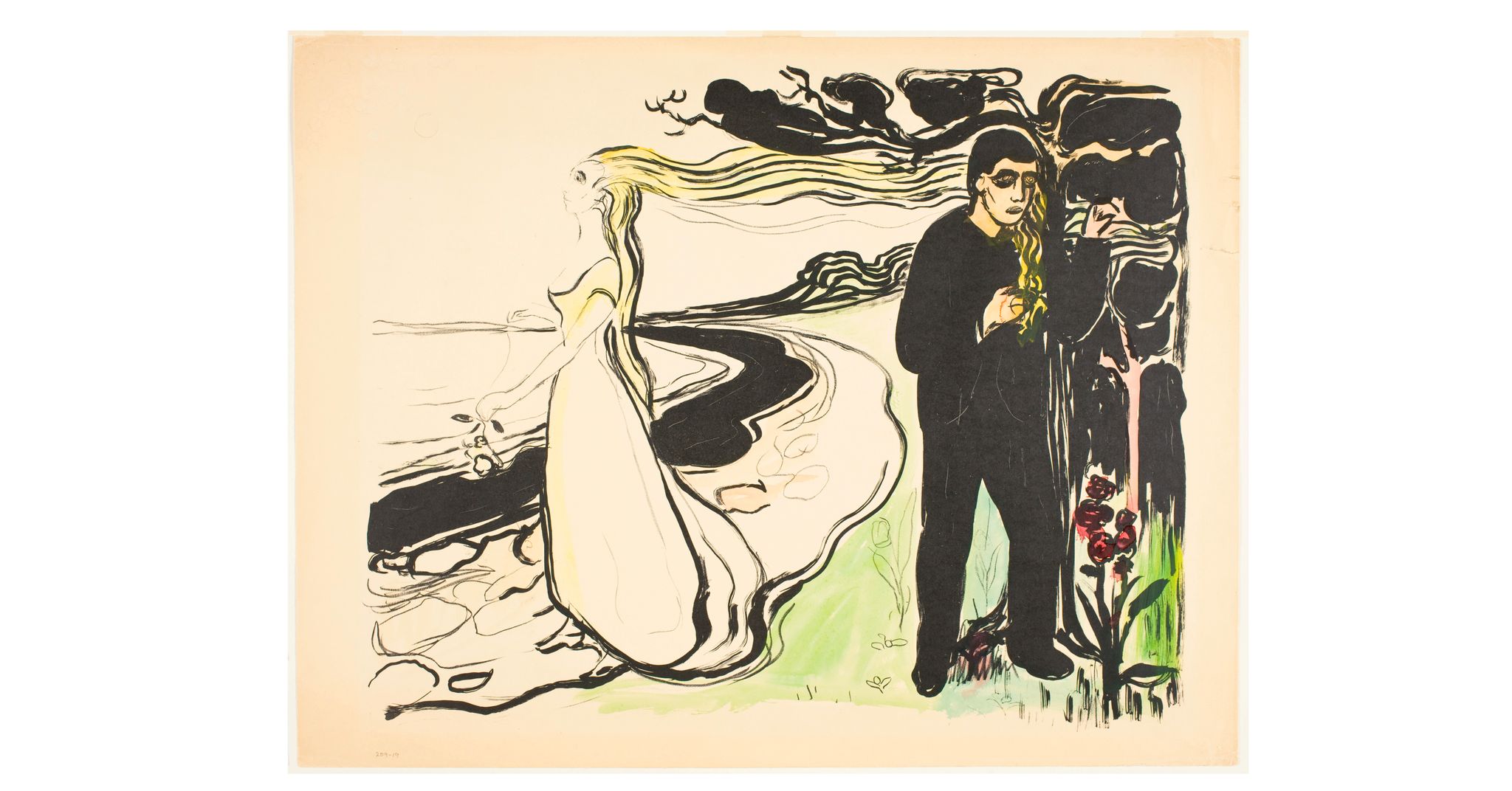Jakarta: Free yourself from the shackles of social media and start living again. When social media puts the stresses in your life out of control, here are some recommendations to distract yourself from the hustle and bustle of the online world, and go on a digital detox.
Check out some steps to protect the use of social media according to Kaspersky below:
1. Minimize Your Feed Content Exposure
Unfollow anyone who isn’t contributing to you: a former colleague who just became obsessed with something, an old hobby that’s basically just an ad, anything you don’t want.
If you don’t think you’re getting any benefit from the content, you don’t need to look at it on social media feeds. If you are reluctant to unfollow or unsubscribe, try implementing the mute feature. Your friends will not know that you have muted them.
2. Centralized communication
Social networks are more than just feeds. They are also a place to stay in touch with friends, relatives and colleagues. However, if you communicate with people on nearly half a dozen services, you may waste a lot of time checking every message that comes in.
How do you feel about this article?
–
–
Try adopting a central pattern of communication with your colleagues. Tell kemena they should contact you and focus on only one or two platforms. That way you will be able to check other platforms less frequently without fear of missing important messages.
3. Clean your screen
Have you ever opened your smartphone just to check the weather, and then saw the Facebook icon, opened it for a while, and ended up spending two hours on the platform? To avoid this, try moving your social media icons out of sight.
For example, hide it in a folder or put it on the third or fourth page of the application to make it more invisible and unthinkable.
4. Organize notifications
It doesn’t matter how much you avoid feeds and even keep social media icons out of sight, but when a notification pops up, you can easily, mindlessly click on the notification and come back to it.
To help concentrate on what’s important, try turning off unnecessary notifications.
5. Configure screen duration or digital health
Maybe you’ll realize how much time you spend on social networks and messaging apps. The good news is that there are many applications that can help control users’ digital habits and do not need to be downloaded.
You can open smartphone settings and enable Screen Time (Secreen time) on iOS or Digital Well-being on Android. Put the widget where you always see it. If viewing statistics alone is not enough, configure the app to allow you to open social networks only at certain times or for a limited time.
6. Take a break
Whenever you start something new, the most important and the hardest thing is to build a new habit. Try to avoid apps that take up most of the time of the week or a certain period.
When you get used to it, you can plan to go on a nature trip such as climbing a mountain and have no internet connection at all. Better yet, stay away from the Internet for a while if you can. Cut the flow of information so you can reset the cycle of daily activities and not feel left out.
7. Delete the app or you
This step is optional. The previous suggestions may have helped you to achieve the digital freedom you seek, but if not, consider the last option which is to delete apps from your phone or even delete your social media accounts.
Don’t worry you won’t lose any posts, messages or photos on the platform. Almost every social network now allows saving data even if you deactivate your profile.
8. Supervise and take good care of yourself
Once you’ve freed yourself from your overexposure to social media, take a moment to congratulate and appreciate yourself, while keeping a good eye on yourself. It’s very possible when your brain thinks about trying to get back into old habits.
If, within a few months, you open social media at 3am and post a debate in the comments section of a stranger’s profile, you can repeat the simple steps above.
(MMI)
– .