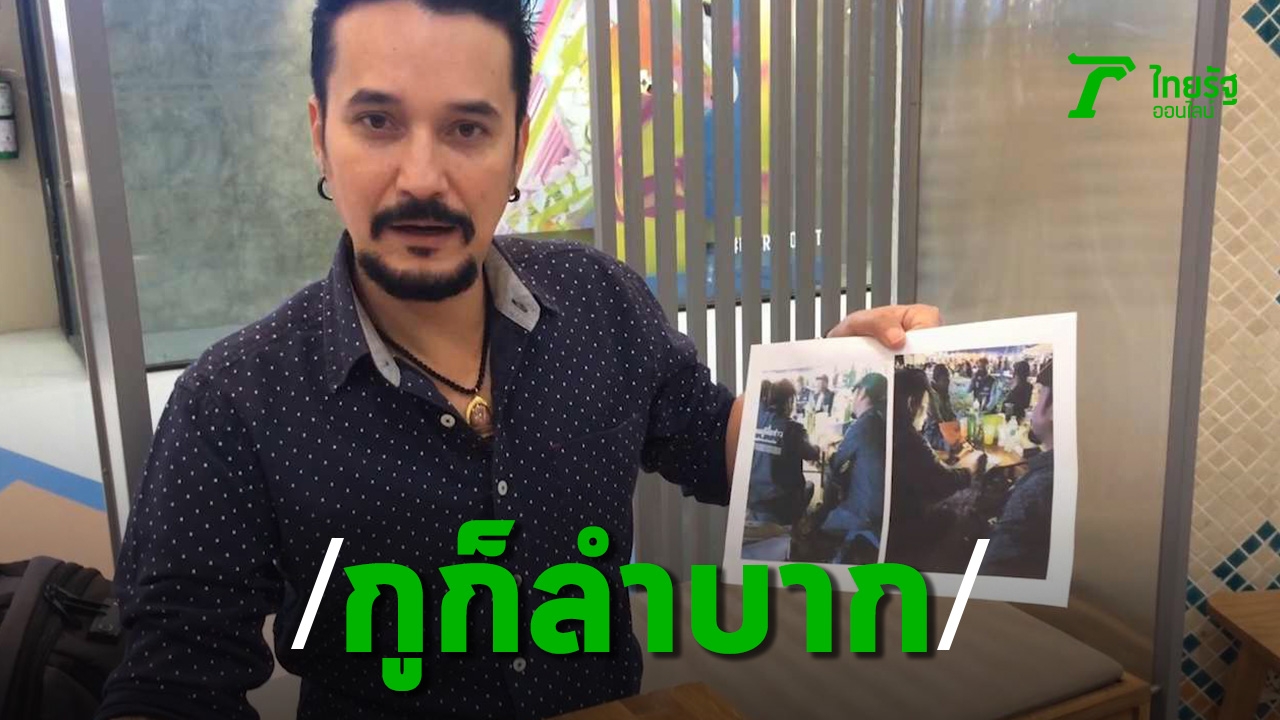Even if you have been using Apple devices for several years, it is still impossible to be aware of all the tricks that are hidden in iOS. Moreover, Apple is constantly adding new features to its operating systems, they simply cannot keep up. In addition, new services emerge from time to time that enhance the already impressive capabilities of the iPhone. For example, did you know that you can AirDrop not only in the Apple ecosystem, but also from iPhone to Android? About this and others iOS life hacks – I’ll tell you in this article.
Your iPhone can do more than you think
–
Swipe to enter numbers on the iPhone keyboard
Are you also annoyed that to type even one number you have to first open the keyboard with numbers, and then go back to the usual letter keyboard? This can be avoided. Just hold your finger on the “123” button (letter keyboard) and swipe to the desired number with a swipe. As soon as you release your finger, the keyboard will automatically change back to alphabetic.
 –
–
Try it, it’s very convenient
–
How to check iPhone warranty
You don’t need to remember when you bought your iPhone to know how much time is left before its warranty expires.
- Open Settings – General.
- Select About this device.
- Click Limited Warranty.
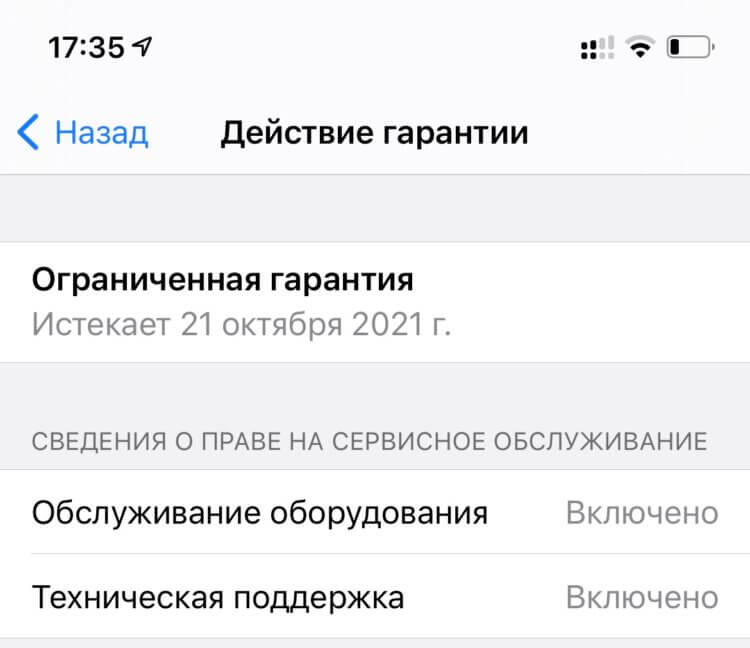 –
–
In Settings, you can quickly view the iPhone warranty information
–
You will see up to what date and year you are eligible for warranty service for the device. Please note that the consumer protection law provides for a longer period for filing a claim – two years from the date of delivery. Therefore, when Apple’s one-year warranty ends, you still qualify for free warranty service – but in accordance with Russian law.
How to use control iPhone camera with Apple Watch
You can use your watch as an iPhone’s viewfinder to take photos and videos with the rear camera (and see what you’re shooting).
- Open the Camera Remote app on your Apple Watch.
- Position iPhone so that the desired subject is in the frame.
- Use your Apple Watch as a viewfinder.
- Rotate the Digital Crown to zoom in or out.
- To adjust the exposure, tap the body of the photo in the preview screen on Apple Watch.
- Tap the shutter button to take a photo.
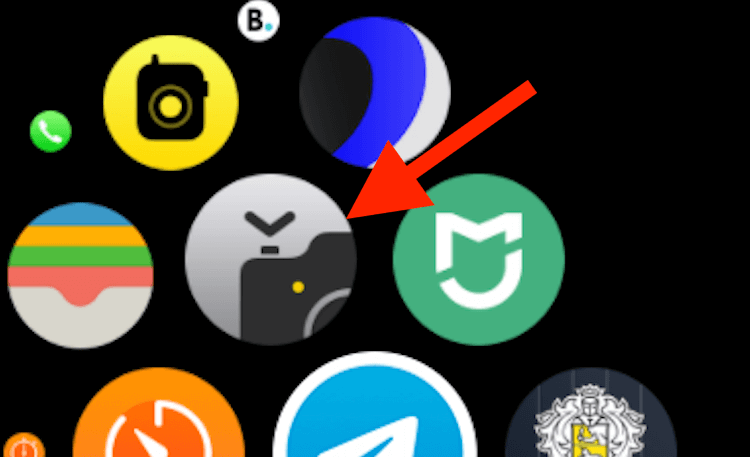 –
–
Camera Remote Application Icon
–
You can use Apple Watch to view your iPhone camera or take a photo. There is also a handy function here to set the shutter timer.
IPhone Auto Power Saving Mode
You can create a quick command for the power consumption mode so that the iPhone will automatically turn it on when the battery runs out to a certain level.
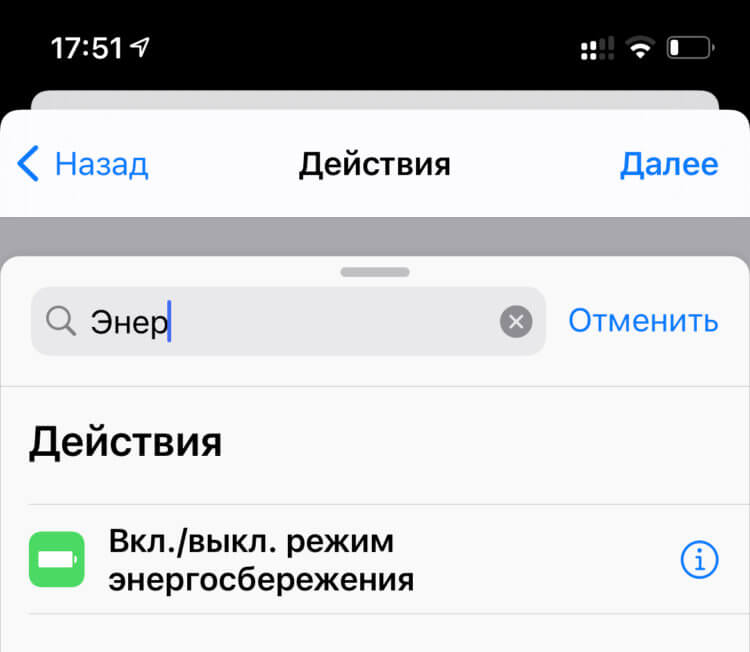 –
–
Search for a power saving mode
–
Uncheck the “Ask before launch” checkbox and the next time your iPhone’s battery drops to the selected level, it will automatically enter low power mode.
How to AirDrop a File from iPhone to Android
If you are using the service Snapdrop.netthen you can send a file from one device to another, even from iPhone to third-party devices. It’s not Apple’s AirDrop, but the principle is the same, and it lets you transfer data and files very quickly, even if you have a Windows computer or Android phone. Just open the site on two devices and start transferring files.
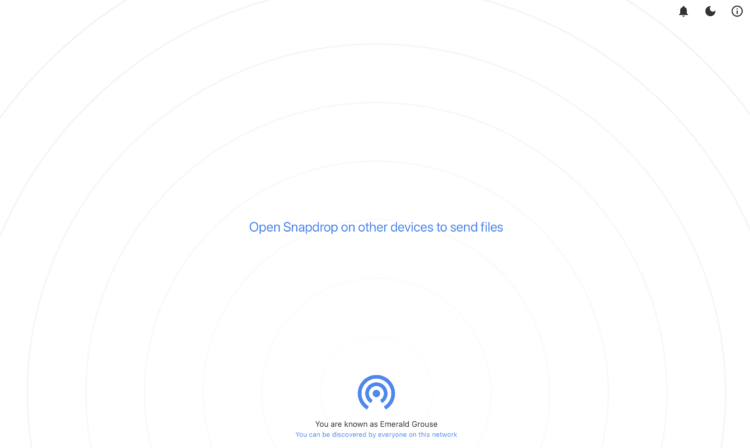 –
–
The same AirDrop, but for any device
–
These are just a few useful tricks to make iPhone easier to use and more advanced. Maybe you also know some interesting iOS life hacks? Share them in the comments or in our chat in Telegram.
–