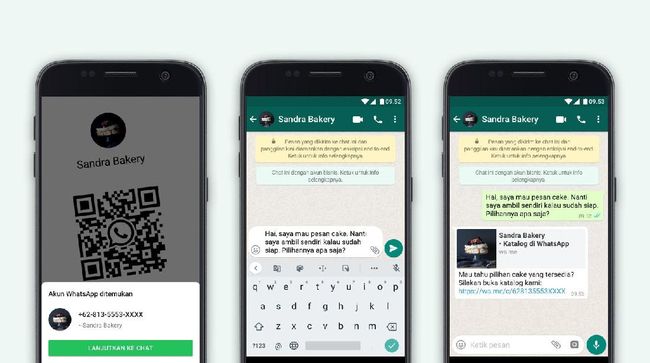Jakarta, CNN Indonesia —
After the success of WhatsApp Messenger which has billions of users, the instant messaging service WhatsApp develop its application by releasing WhatsApp Business or WhatApp Business.
The functionality of WhatsApp Business is similar to WhatsApp Messenger. However, this service is exclusively for business owners. Features WhastApp Business makes it easy for business owners to sell their wares and interact with customers.
Here are the features and uses of WhatsApp Business:
1. Katalog
|
One of the features and uses of WhatsApp Business is a catalog to display the products or services offered. (Photo: CNN Indonesia/Bisma Septalismaa)- – |
This catalog feature is useful as a gallery to display the products or services you offer to customers.
With a catalog, buyers will find it easier to find something they want. This feature can also hide items that are empty and display a description of out of stock.
2. Basket
WhatsApp Business has a cart feature. This feature is used when customers are interested in buying your product. They can easily add the items of their choice to the cart feature.
Later, the cart system will automatically connect to the chat room of the business account owner to process buyer orders.
3. Label
The label feature functions as a contact and chat manager to make it easier and faster to respond.
This label can categorize which inquiries come from new customers or old customers.
4. Business Profile
 One of the uses of WhatsApp Business is that it can create a business profile for your business. (Photo: istockphoto/hocus-focus)- One of the uses of WhatsApp Business is that it can create a business profile for your business. (Photo: istockphoto/hocus-focus)-– |
The purpose of this feature is to include important information about the business, such as address, email, and website or phone number.
That way, potential buyers can get important information about your business.
5. Auto Message
The automated message feature provides a reply template to notify shoppers when their message will be responded to.
In this automated message, the seller can write a greeting sentence with additional information about the business.
To be able to get the features and uses of WhatsApp Business, business owners must first create a WhatsApp Business account.
Here’s how to create WhatsApp Business.
- First download the WhatsApp Business app via Android or iOS.
- Tap the WhatsApp Business icon on the home screen of your phone.
- Review the Terms of Service, then tap agree and proceed to accept the terms.
- List of telephone numbers with international telephone number format.
- Tap done to receive a 6-digit registration code via SMS or phone call.
- Enter the 6-digit code received, and write it in the column listed in the application.
- Allow access to contacts and photos to be added to the WhatsApp Business app.
- You can also allow access to photos, videos, and files that are on your phone.
- Enter a business name, select a business category, then select a profile photo.
- Create a business profile for information such as address, description, hours worked, and more.
- The business profile has been set up and can be used.
By knowing the use of WhatsApp Business, supporting features and how to create an account, you can be much more effective and efficient in managing your business and interacting with customers.
(avd / ptj)
– .