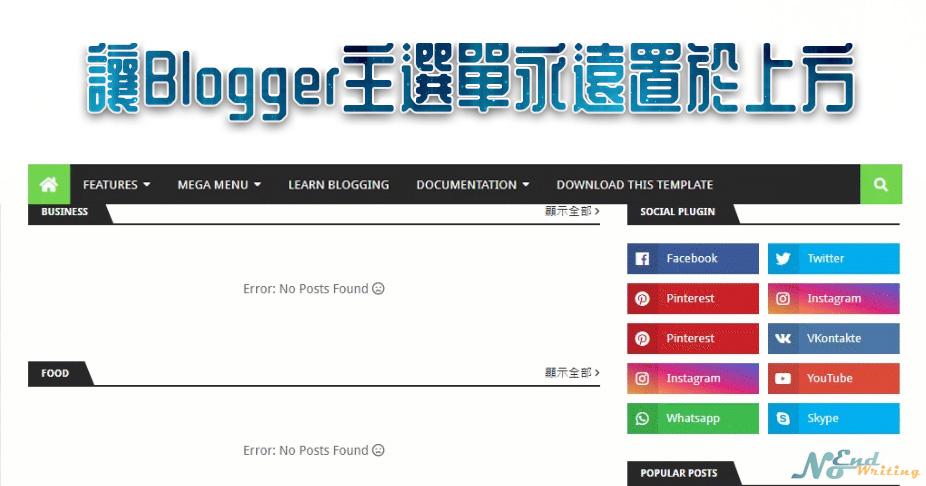1-3 Let Blogger main menu always be at the top-01
For individuals, the free Blogger sample is enough. If there is anything I am dissatisfied with, it is probably the main menu, which disappears as the web page scrolls (as shown below). Although there is a return to the top button, most people’s browsing habits have gradually shifted to mobile phones. But I still like being able to stay in the main menu above.
1-3 Let Blogger main menu always be at the top-02
Moreover, to do this, it is very simple and only requires two steps.
1. At
Before, add CSS
Enter the Blogger backend/theme/customize/edit HTML, click into the html content, and use Ctrl+F to search change the followingCSSStick it in front of it.
.navFixed z-index:9999; position:fixed; top:0; left:0; margin-top:0; min-width: 00%; opacity:0.94; transition:opacity .5s ease-out;
2. In